The most difficult thing in this case was the database connection string of course ! I was quite sure that it will be impossible to open DB ASPNETDB and QuestionnaireDB into the SQL Server installed with Visual Studio Community 2019. There was no problem at all.
So with Visual Studio 2019 you can dowload the project, open and compile while running you will get this error :
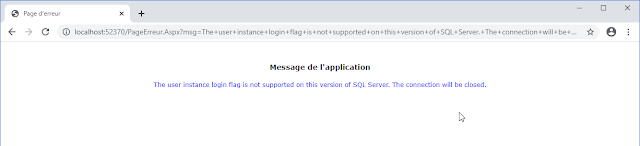 |
| Survey Online - The user instance login flag is not supported on this version of SQL Server. The connection will be closed. |
We are searchint for a solution, Follow Us on GitHub : ASP.NET SurveyOnline
See you there!
The solution seams to be there : Upgrade .mdf files
No the solution is here :
LocalDB instances are all "User Instances", and there's no need to specify User Instance=true in your connection string, in fact it is not even supported (as you can see). Just remove this part and it's going to work fine.
Stupid chubby SqlServer !